2022-11-20 03:15:10 +00:00
|
|
|
# Dotfiles
|
|
|
|
|
|
2024-10-02 12:37:28 +00:00
|
|
|
Welcome to my personal dotfiles repository! Simply put, this is a complete
|
|
|
|
|
collection of my system configuration files, mostly just here for my personal
|
|
|
|
|
use, but of course, you're free to take anything you like (as long as you follow
|
|
|
|
|
the [license](./LICENSE).
|
2022-11-20 03:15:10 +00:00
|
|
|
|
|
|
|
|
## Images
|
|
|
|
|
|
|
|
|
|
What everyone is here for!
|
|
|
|
|
|
|
|
|
|
**My WM and EWW bar**
|
2024-10-02 12:37:28 +00:00
|
|
|
<https://user-images.githubusercontent.com/20902250/202879948-f5d79f70-72ff-4cae-97aa-da9a863ac688.mp4>
|
2022-11-20 03:15:10 +00:00
|
|
|
|
|
|
|
|
**Prompt timing showcase**
|
|
|
|
|
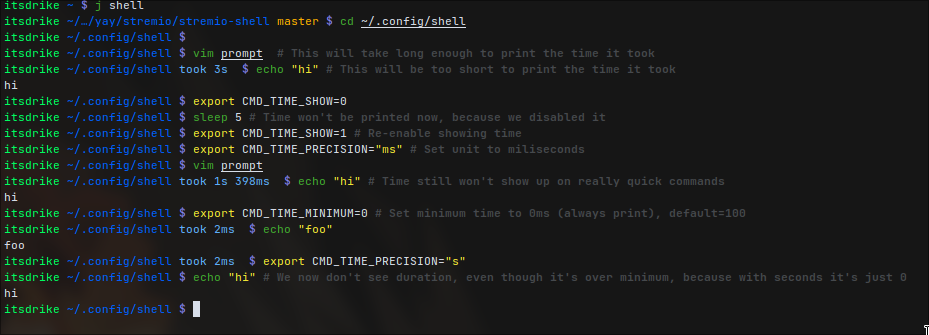
|
|
|
|
|
|
|
|
|
|
**Terminal color scheme showcase**
|
|
|
|
|
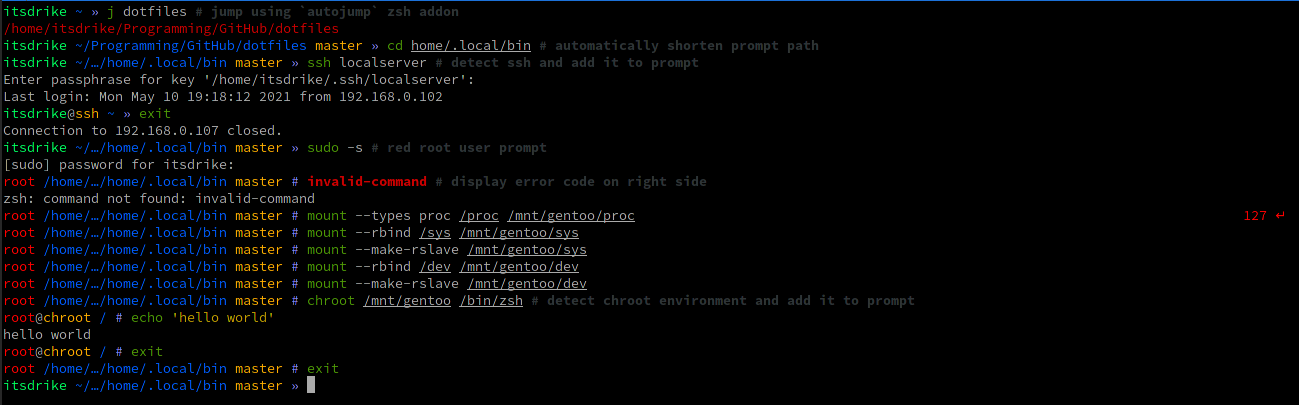
|
|
|
|
|
|
|
|
|
|
**Unknown command package handler**
|
|
|
|
|

|
|
|
|
|
|
|
|
|
|
## Features
|
|
|
|
|
|
2024-10-02 12:37:28 +00:00
|
|
|
- Full fledged ZSH configuration without relying on oh-my-zsh
|
|
|
|
|
- Fully custom terminal prompt with a lot of neat features, such as CWD
|
|
|
|
|
shortening, showing git status, seeing how long a command ran for, showing
|
|
|
|
|
non-zero exit codes, ... [prompt](./home/.config/shell/prompt)
|
|
|
|
|
- A ton of neat and helpful [aliases](./home/.config/shell/aliases) and
|
|
|
|
|
[functions](./home/.config/shell/functions) (probably too many for most
|
|
|
|
|
people, you should adjust these to your needs)
|
2022-11-20 03:15:10 +00:00
|
|
|
- Sensible pre-defined environment variables, allowing for
|
2024-10-02 12:37:28 +00:00
|
|
|
- Colorful man pages using `LESS_TERMCAP`, or if `bat` is installed, using it
|
|
|
|
|
as `MANPAGER` directly
|
|
|
|
|
- XDG user directory related variables, making programs use the proper
|
|
|
|
|
directories, avoiding clutter in `$HOME`
|
2022-11-20 03:15:10 +00:00
|
|
|
- Tons of handy scripts for automatic common tasks:
|
2024-10-02 12:37:28 +00:00
|
|
|
- [`incremental-backup`](./root/usr/local/bin/incremental-backup): Simple and
|
|
|
|
|
minimalistic way to utilize rsync for fast and efficient backups (utilizing
|
|
|
|
|
hard-links), for any directories, or even for the entire system.
|
|
|
|
|
- [`btrfs-backup`](./root/usr/local/bin/btrfs-backup): Simple yet very
|
|
|
|
|
powerful script to manage btrfs snapshots. I recommend using this in a cron
|
|
|
|
|
job for taking automatic snapshots.
|
|
|
|
|
- [`auto-chroot`](./root/usr/local/bin/auto-chroot): Quick way to chroot into
|
|
|
|
|
any accesible linux system, without typing the repetetive mount/umount
|
|
|
|
|
commands. Allows for selecting user and shell to be used.
|
|
|
|
|
- [`tamper-check`](./root/usr/local/bin/tamper-check): Script that uses
|
|
|
|
|
checksums to verify that contents of specified system-critical files haven't
|
|
|
|
|
changed (be aware that they will obviously change if they're updated)
|
|
|
|
|
- [`gh-notification`](./home/.local/bin/scripts/gui/gh-notification): Script
|
|
|
|
|
expected to be ran as cron-job every few minutes, checking for new github
|
|
|
|
|
notifications using github CLI (requies meiji163/gh-notify gh-cli extension)
|
|
|
|
|
and sending them out as actual desktop notifications.
|
|
|
|
|
- [`brightness`](./home/.local/bin/scripts/gui/brightness): Script to quickly
|
|
|
|
|
change the screen brightness
|
|
|
|
|
- [`setbg`](./home/.local/bin/scripts/gui/setbg): Simple way to pick a
|
|
|
|
|
background to be used (both for X11 and Wayland)
|
|
|
|
|
- Tons of other things! The list is just way too long, check the rest
|
|
|
|
|
yourself! [system scripts](./root/usr/local/bin), [user
|
|
|
|
|
scripts](./home/.local/bin)
|
|
|
|
|
|
|
|
|
|
On top of just configurations, this repository also includes a
|
|
|
|
|
[`guides/`](./guides/) directory with a bunch of guide posts that can help you
|
|
|
|
|
set up arch from ground up, or set up specific things after installation.
|
2022-11-20 03:15:10 +00:00
|
|
|
|
|
|
|
|
## Installation
|
|
|
|
|
|
|
|
|
|
Clone this repository anywhere you like
|
2024-10-02 12:37:28 +00:00
|
|
|
|
2022-11-20 03:15:10 +00:00
|
|
|
```bash
|
|
|
|
|
git https://github.com/ItsDrike/dotfiles
|
|
|
|
|
```
|
|
|
|
|
|
2024-10-02 12:37:28 +00:00
|
|
|
If you don't want to use git (running straight from newly installed OS), you can
|
|
|
|
|
even use `curl`:
|
|
|
|
|
|
2022-11-20 03:15:10 +00:00
|
|
|
```bash
|
|
|
|
|
curl -LJO https://github.com/ItsDrike/dotfiles/tarball/main
|
|
|
|
|
```
|
2024-10-02 12:37:28 +00:00
|
|
|
|
2022-11-20 03:15:10 +00:00
|
|
|
And extract from `.tar.gz` archive with: `tar xvf [archive name]`
|
|
|
|
|
|
|
|
|
|
## Attribution
|
|
|
|
|
|
2024-10-02 12:37:28 +00:00
|
|
|
The open-source community has an incredible amount of resources that people have
|
|
|
|
|
freely provided to others and we all depend on these projects in many ways. This
|
|
|
|
|
collection of configuration files is no exception, and while many of the scripts
|
|
|
|
|
and configuration files are my own, many others were partially, or even fully
|
|
|
|
|
taken from other open-sourced repositories like this.
|
2022-11-20 03:15:10 +00:00
|
|
|
|
2024-10-02 12:37:28 +00:00
|
|
|
For that reason, we'd like to thank all of these communities and projects for
|
|
|
|
|
keeping their content open and available to everyone, but most notably we'd like
|
|
|
|
|
to thank and reference the significant projects that allowed this repository to
|
2022-11-20 03:15:10 +00:00
|
|
|
be as amazing as it is now:
|
|
|
|
|
|
|
|
|
|
- [Luke Smith's dotfiles/voidrice](https://github.com/LukeSmithxyz/voidrice)
|
|
|
|
|
- [Brodie Robertson's dotfiles](https://github.com/BrodieRobertson/dotfiles)
|
|
|
|
|
- [Brodie Robertson's scripts](https://github.com/BrodieRobertson/scripts)
|
|
|
|
|
- [Derek Taylor's dotfiles](https://gitlab.com/dwt1/dotfiles)
|
|
|
|
|
- [Mihai Fufezan's dotfiles](https://github.com/fufexan/dotfiles)
|
2024-10-02 12:37:28 +00:00
|
|
|
- Other sources that I followed from my NixOS configuration and ported over,
|
|
|
|
|
these are listed in my [NixOS dotfiles](https://github.com/ItsDrike/nixdots)
|
|
|
|
|
readme
|