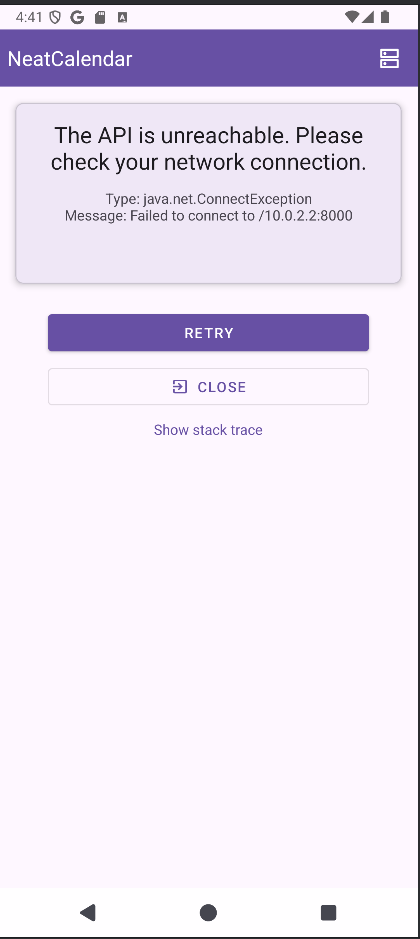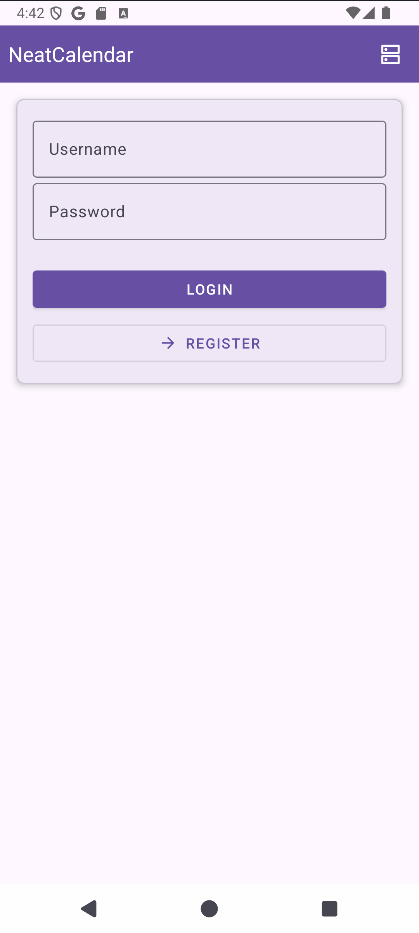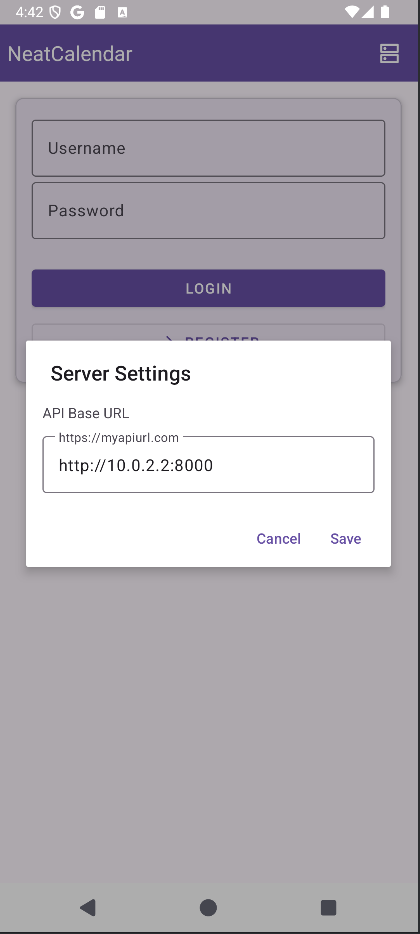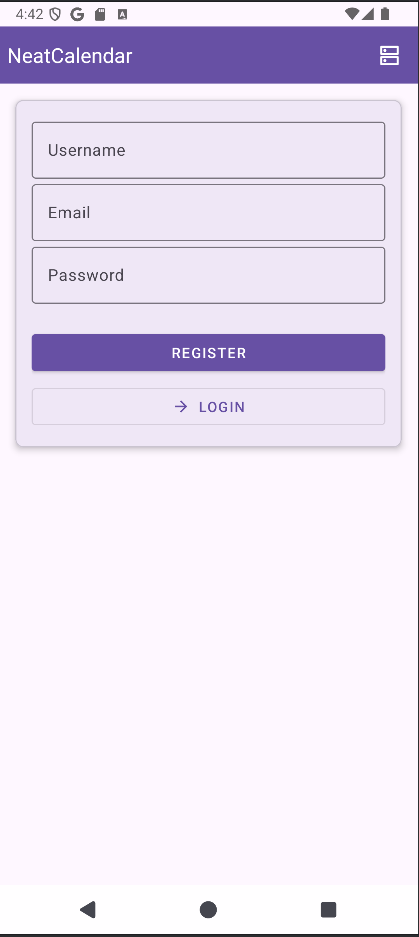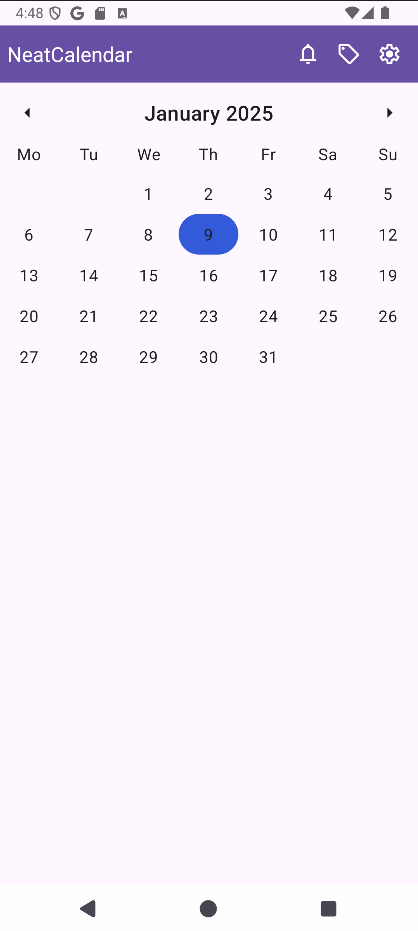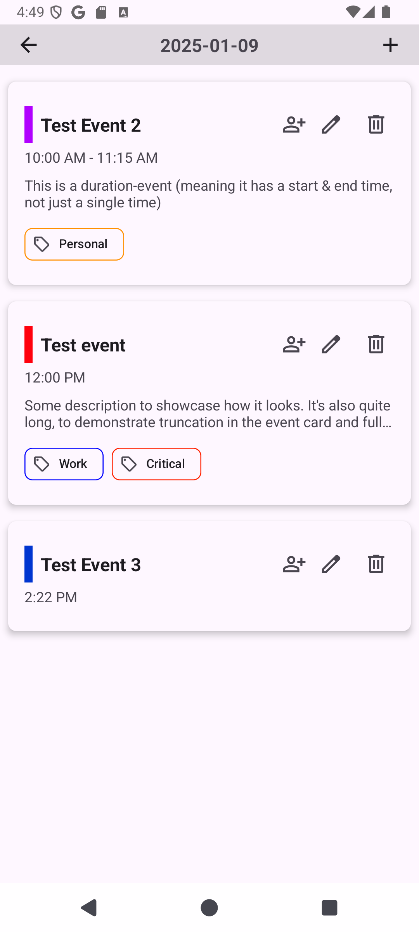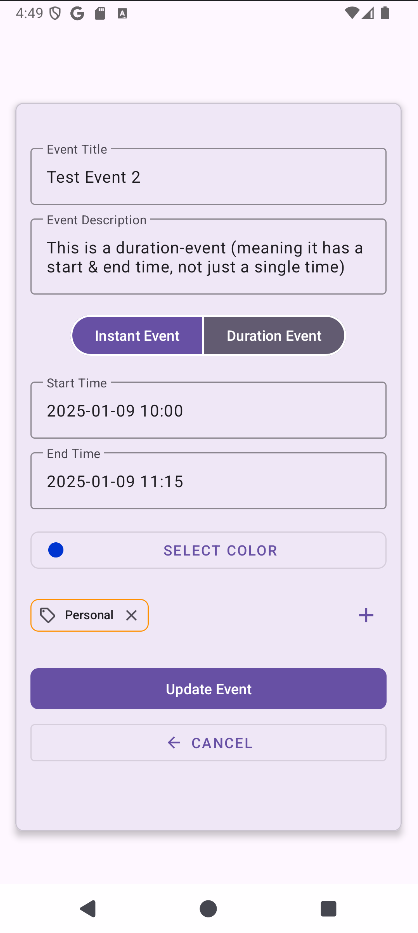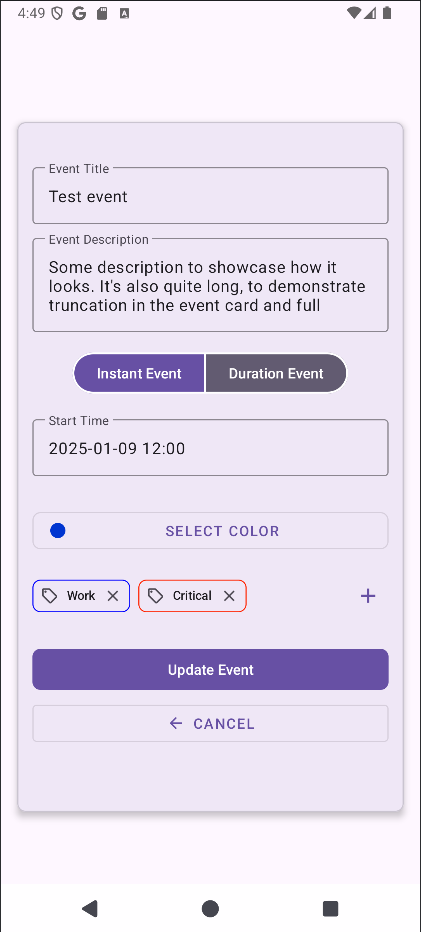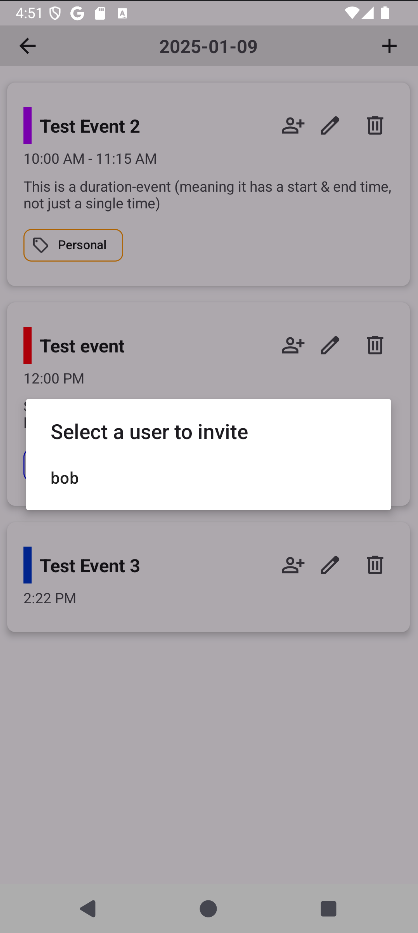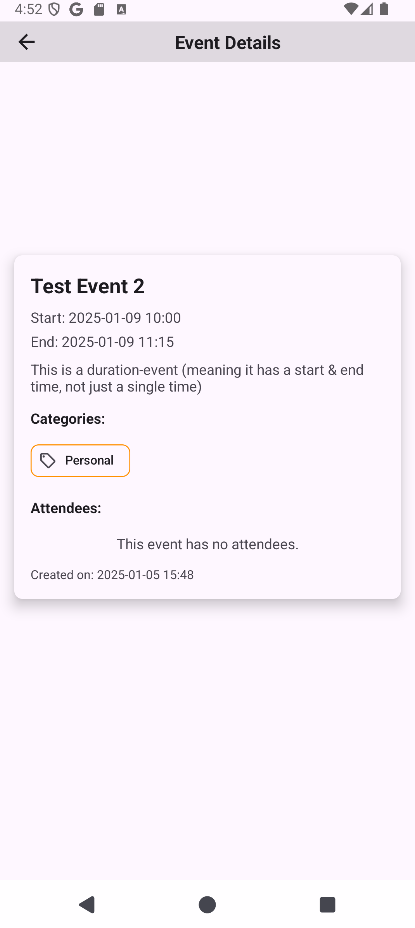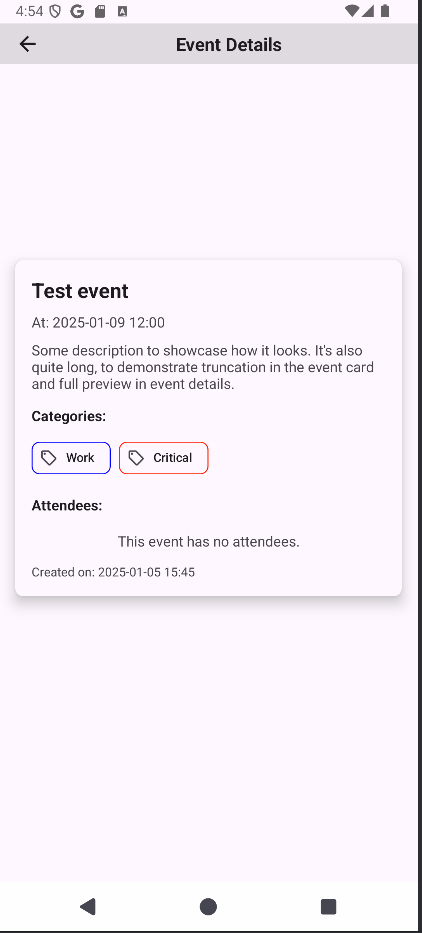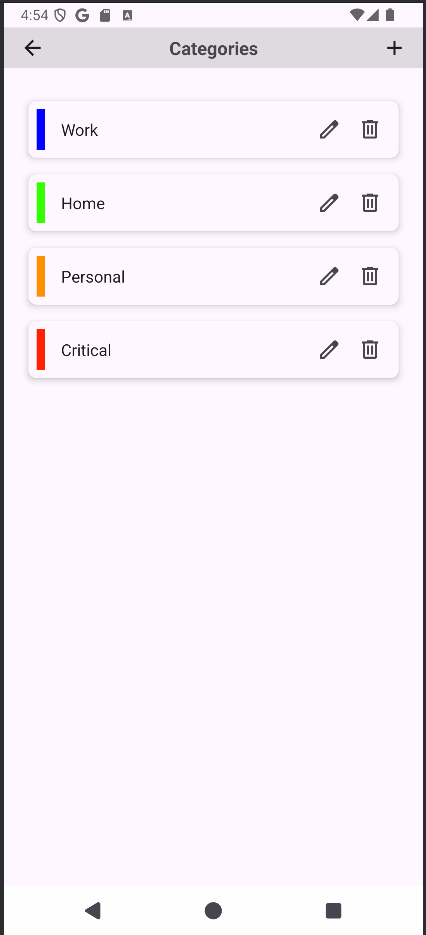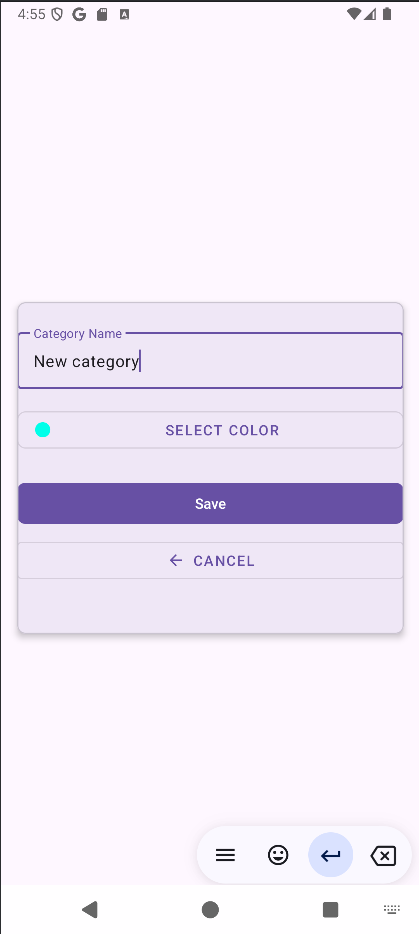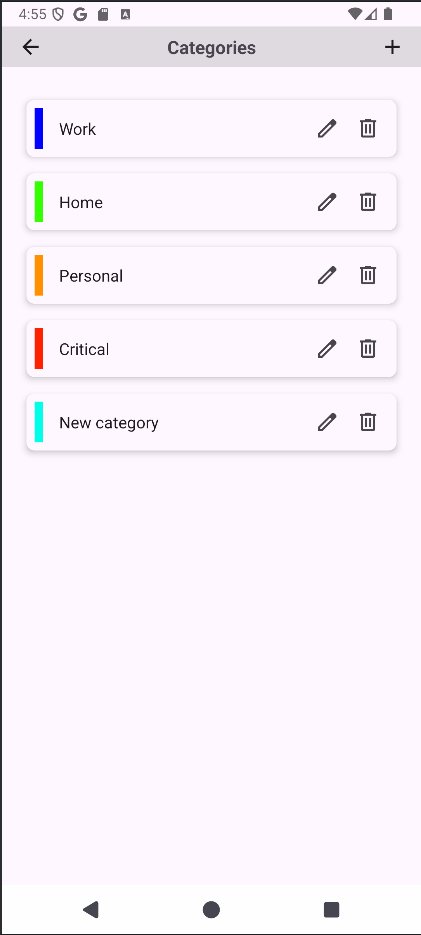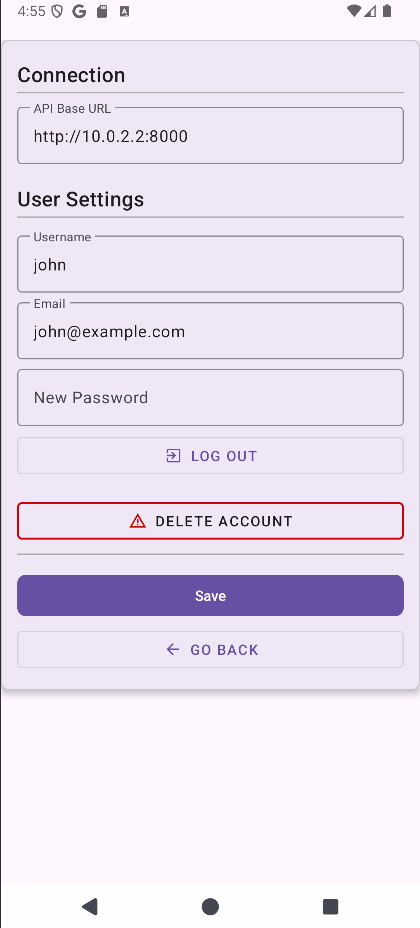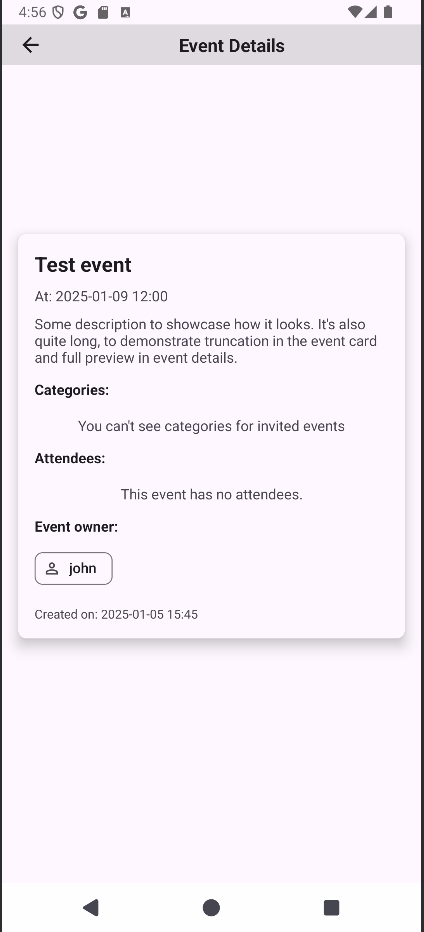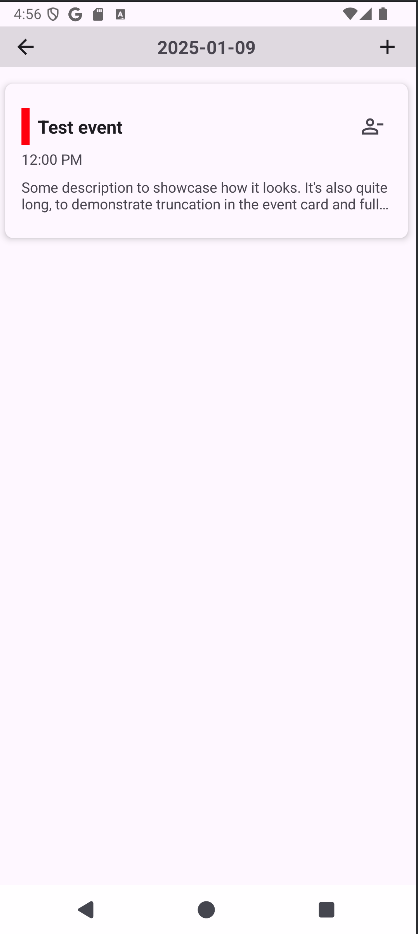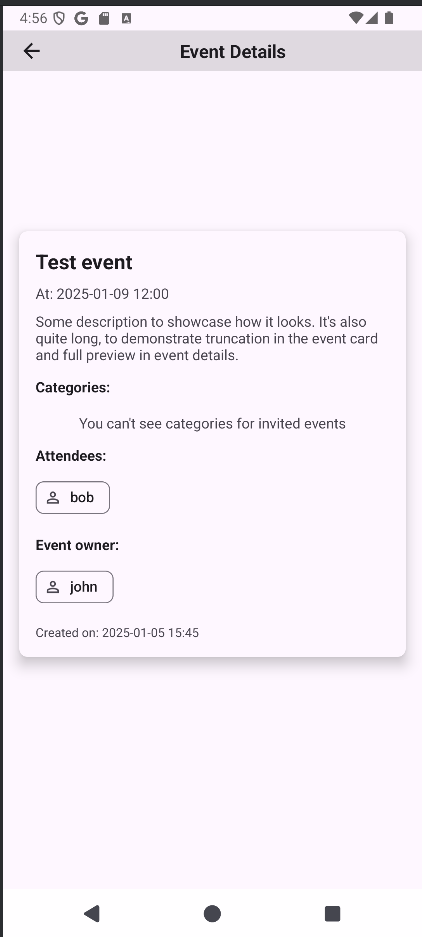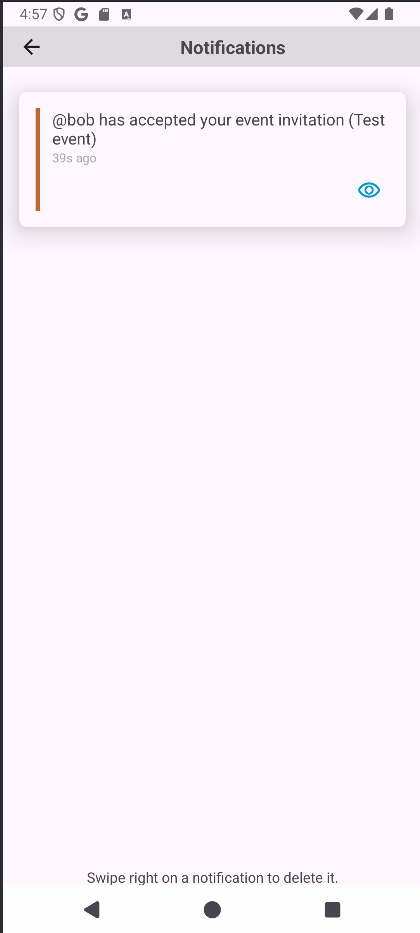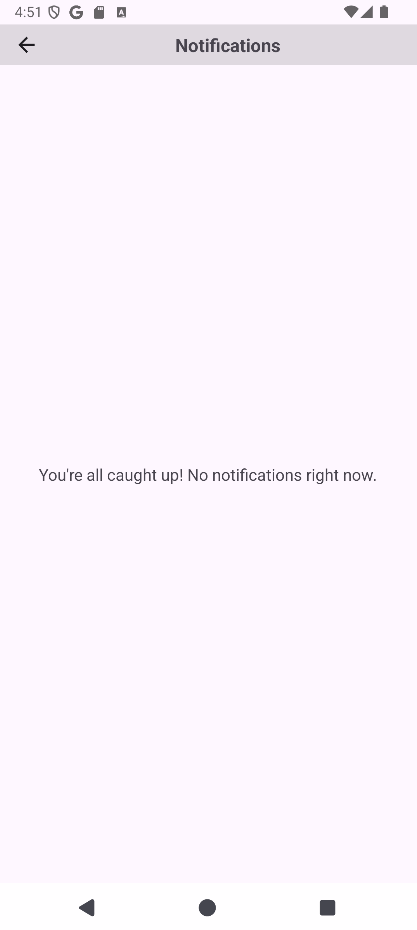Event Management Frontend
The Event Management Frontend is a native Android application developed in
Kotlin. This app provides a comprehensive calendar-based event management
system designed for seamless user interaction.
This project was created as the final assignment for AP7PD and AP7MP subjects.
It integrates with a custom backend REST API to manage users, events,
attendees, and categories effectively.
Overview / Key Features
- Monthly Calendar View: View events in a grid layout by weeks and days.
- Daily View: Easily browse and manage daily events.
- Event Management: Create, edit, and delete events with support for categories and attendees.
- User Authentication: Register and log in with robust access and refresh
token support, ensuring secure and seamless user sessions.
- Error Handling: Gracefully handles API errors, including scenarios where
the backend is unreachable.
Backend requirements
The application requires a running backend API for full functionality. The
backend is implemented using FastAPI in Python.
You can find the source code and detailed deployment instructions for the
backend API at: Event Management Backend
Repository.
Showcase
Below is a showcase of key features and screens in the application:
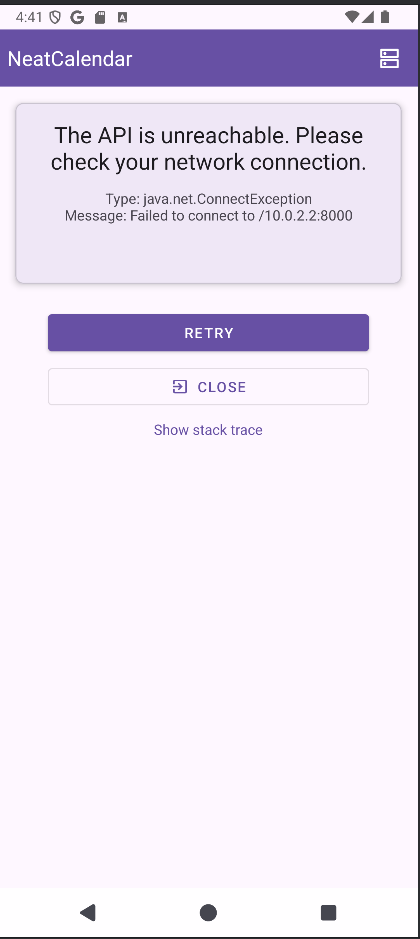 |
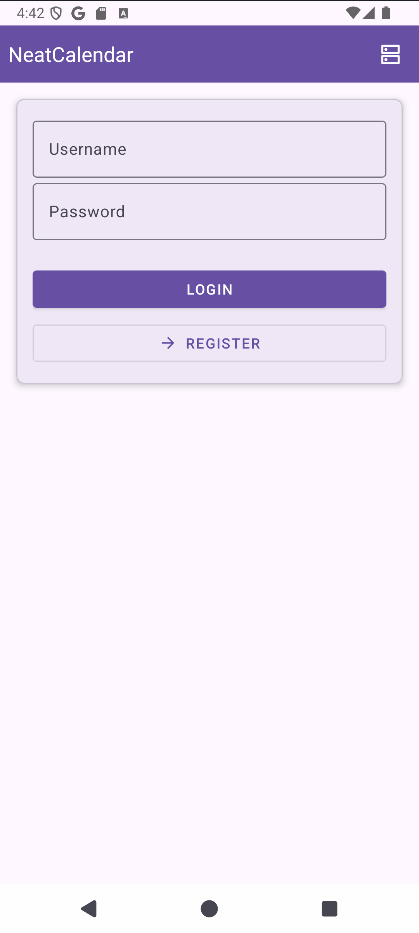 |
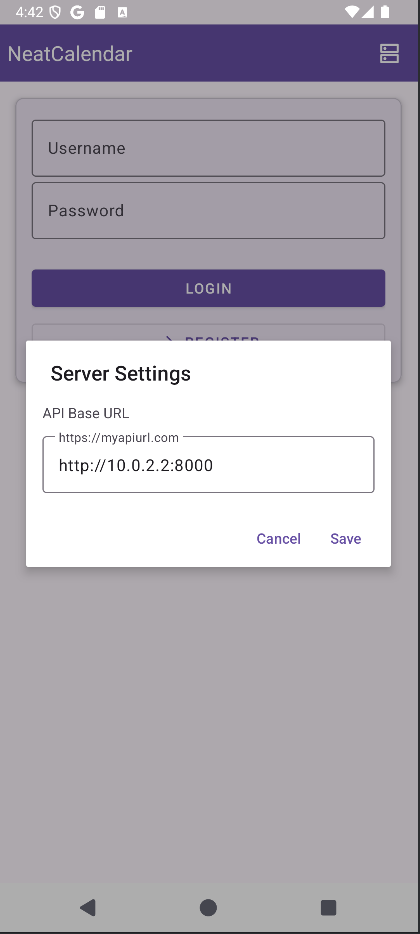 |
| Error screen, showne whenever the API becomes unreachable. |
Login screen for user authentication. |
Screen to update the API base URL, available from the login, register & API unreachable pages. |
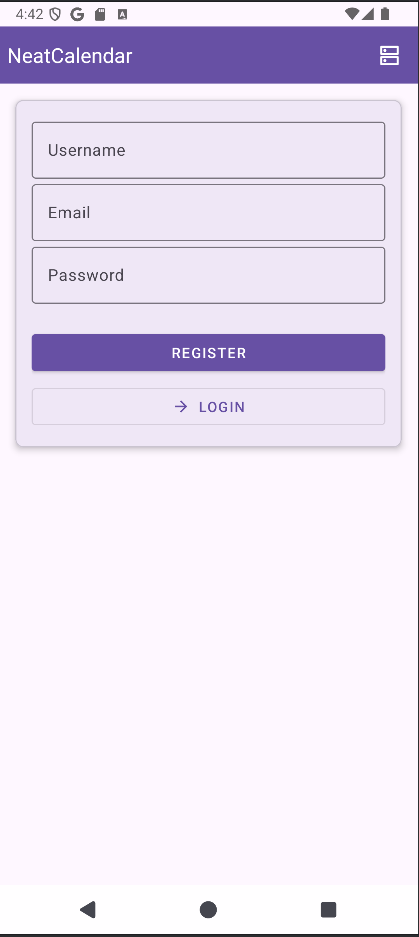 |
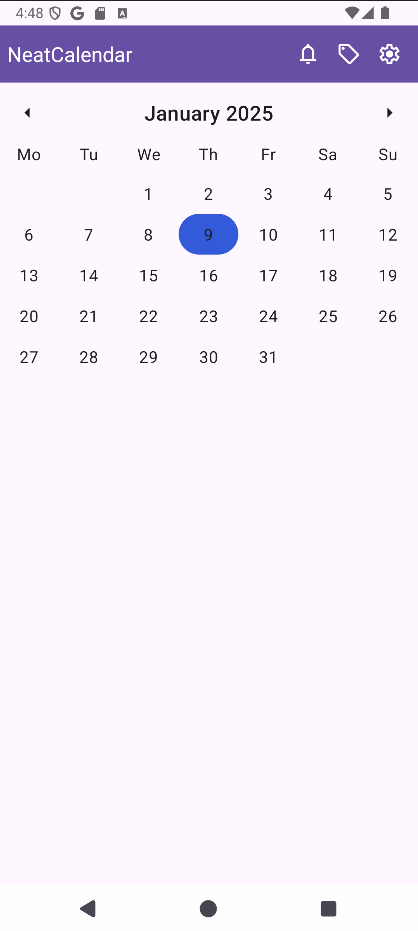 |
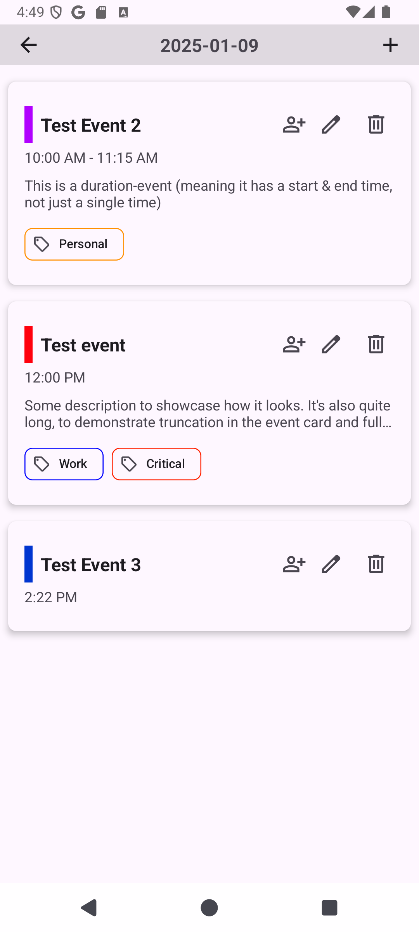 |
| User registration screen. |
Monthly calendar view to browse events. |
Daily event view with event details for that day. |
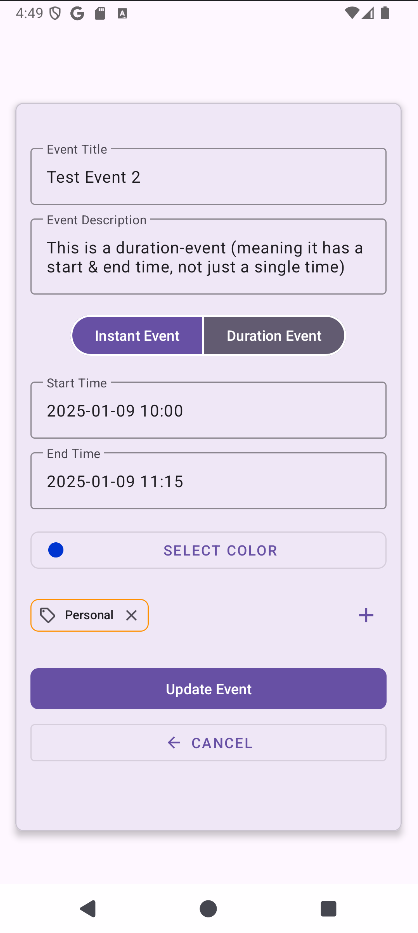 |
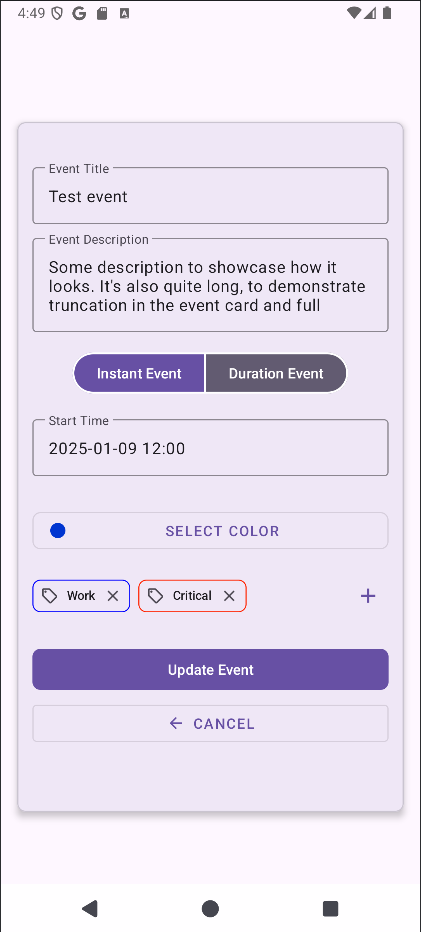 |
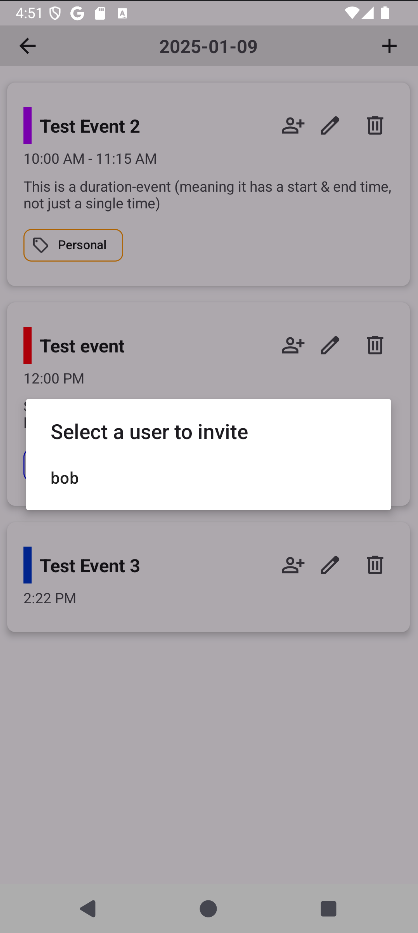 |
| Edit screen for duration-based events. |
Edit screen for instant events. |
Interface for inviting users to an event. |
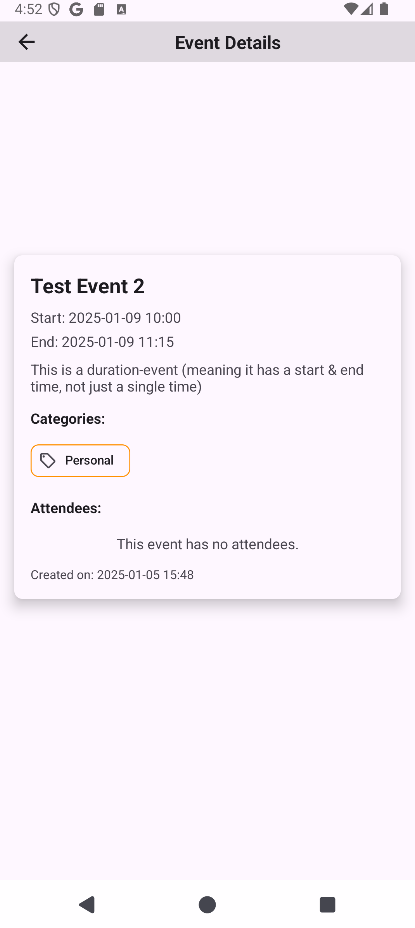 |
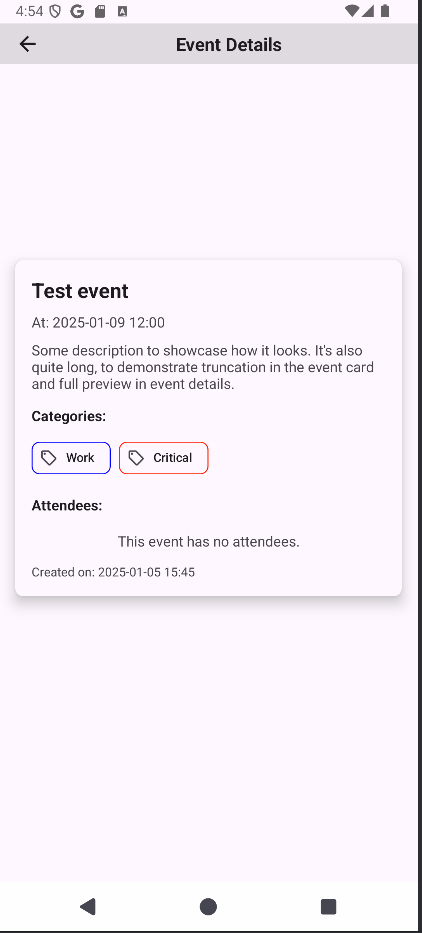 |
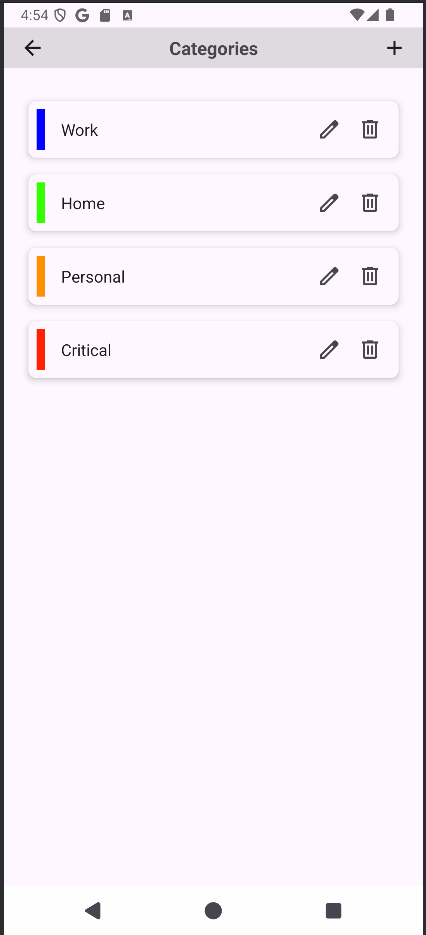 |
| Detailed view of a duration-based event. |
Detailed view of an instant event. |
List of event categories of the user. |
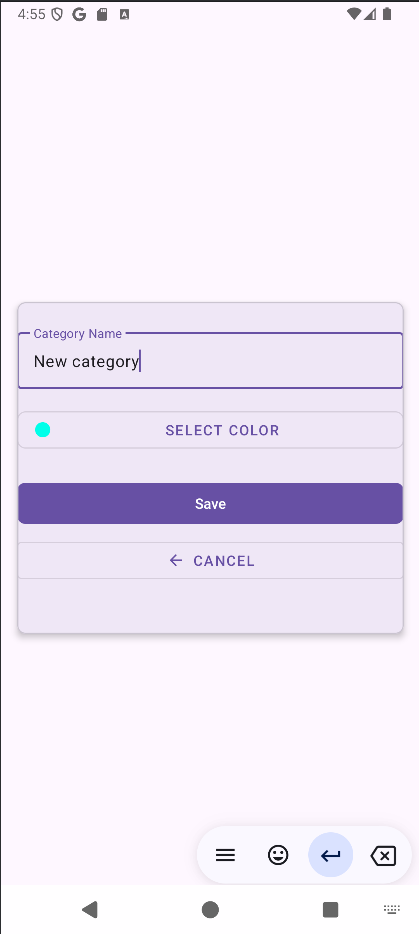 |
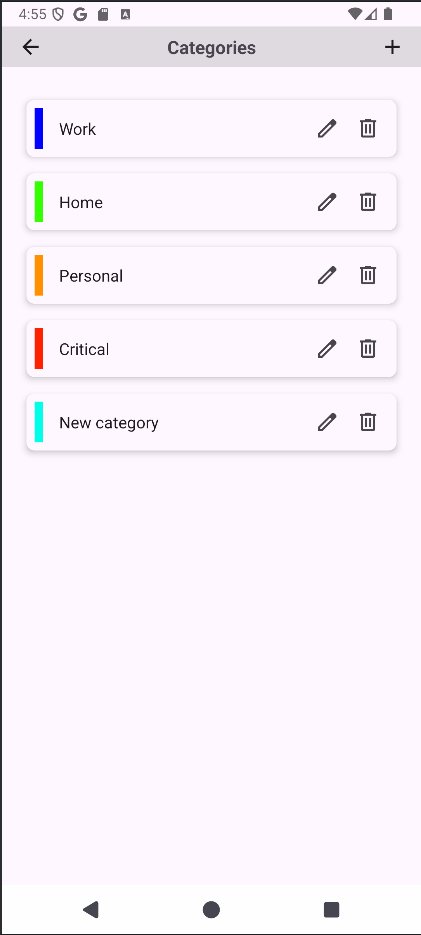 |
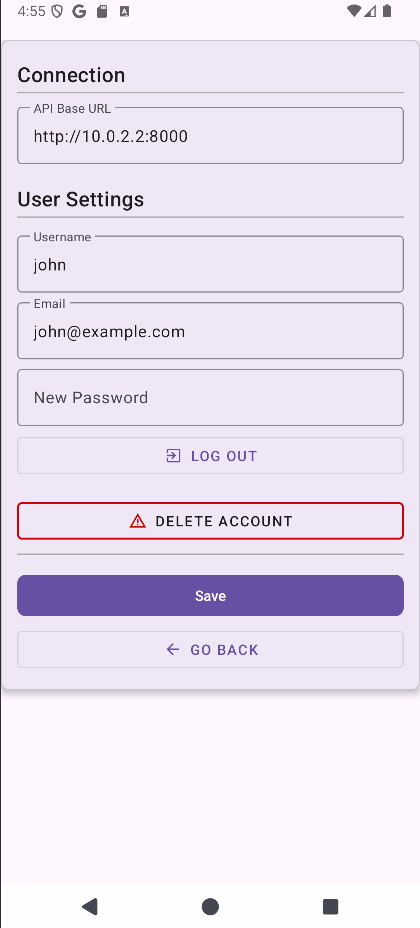 |
| Form to create a new category. |
Updated list with a newly added category. |
Settings menu for app configuration. Only available when logged in. |
 |
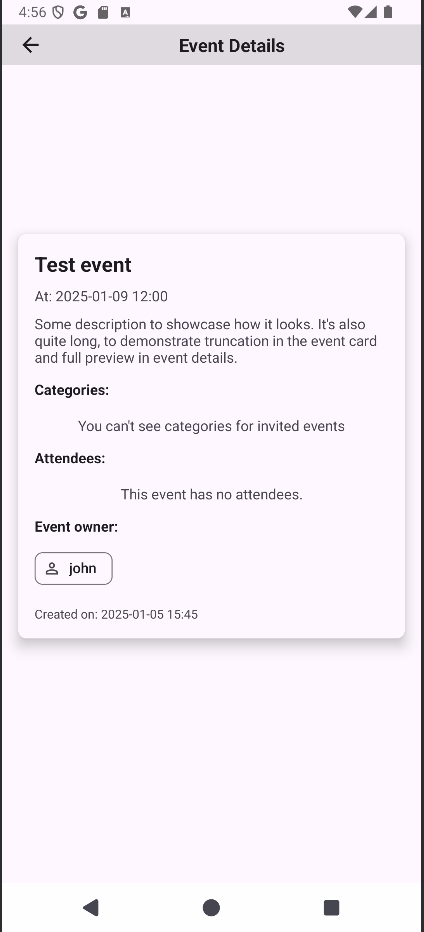 |
 |
| Notification about an (incomming) event invite. |
Preview of the event from the invite. |
Notification for the (incomming) invite after accepting (already marked read). |
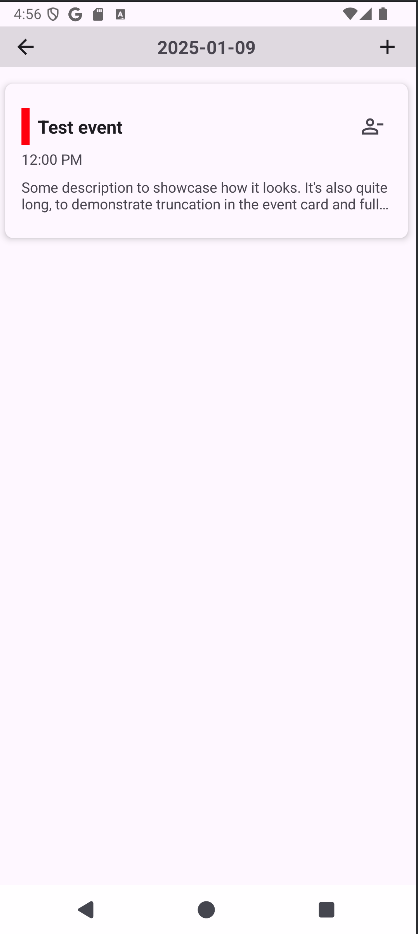 |
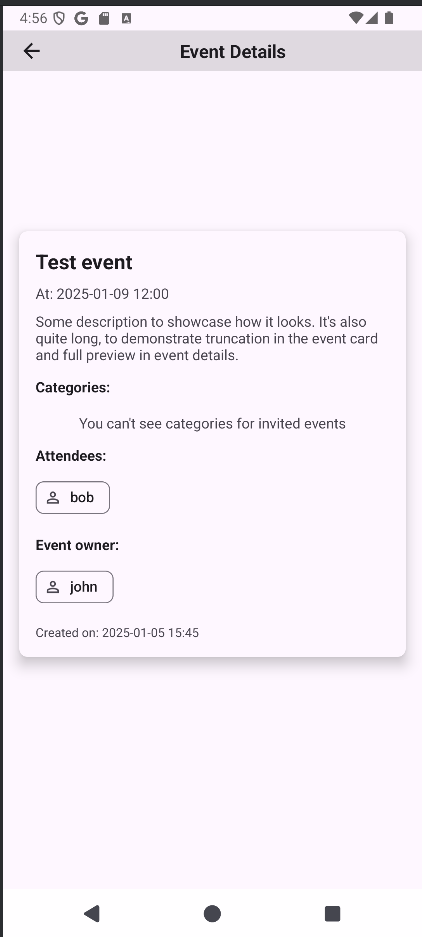 |
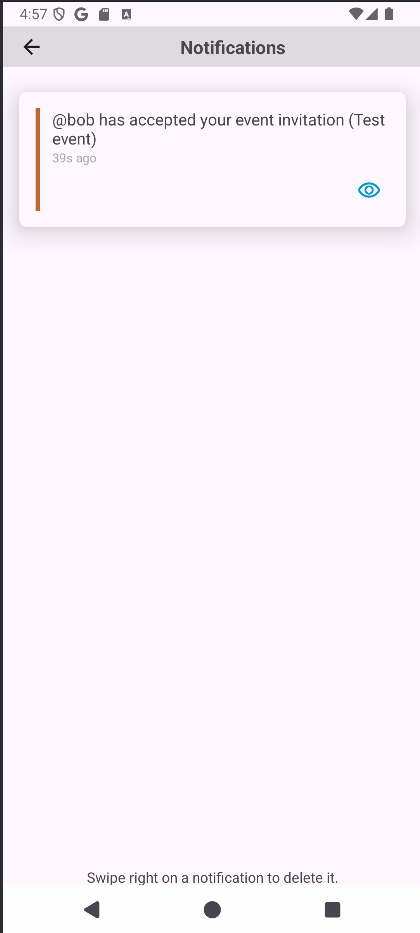 |
| Day view showing the invited event. |
Details of an event the user was invited to. |
Notification about user having accepted an outgoing invite (from the invitor's account). |
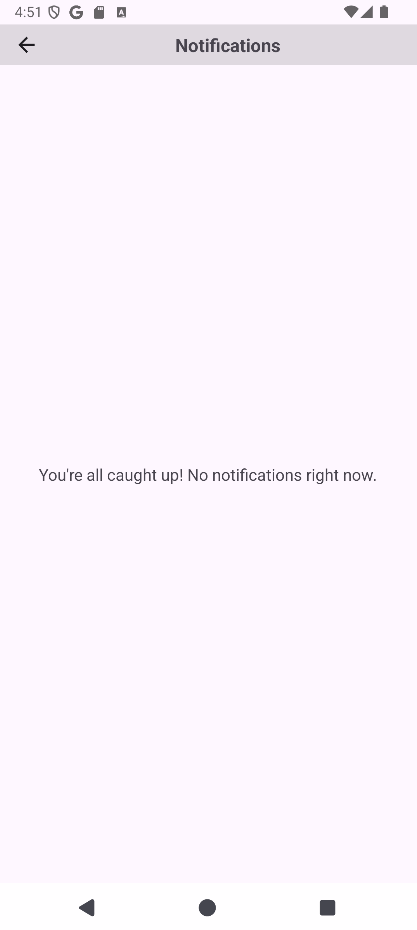 |
| Screen showing cleared notifications. |